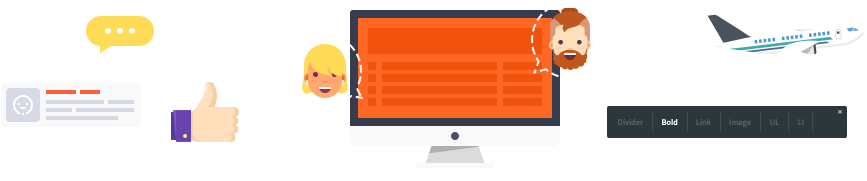Home › Forums › Cannabis Cultivation › GGS controller not controlling SF-4000 help.
-
AuthorPosts
-
-
2024年 12月 12日 at pm5:55 #11454
>Ok so I have the GGS controller and have it hooked to my SF4000 series light the cord they want me to use is a 6 pin but the light input is a 4 pin online it says it works with the sf4000 so can someone show me why this isn’t working or how this sets up cause right now it controls nothing.
Attachments:
You must be logged in to view attached files.0 -
2024年 12月 16日 at pm4:59 #11459
Dear customer, we are sorry that you have encountered such a problem. You can contact service@spider-farmer.com to better help you
0 -
2025年 3月 20日 at am3:04 #11657
Identifying which pins on the 6-pin wire are active and which pins on the 4-pin wire of the light correspond coreball to the GGS controller’s 6-pin connector may be necessary if the SF4000 utilizes a 4-pin connector and the GGS controller has a 6-pin connector.
0 -
2025年 3月 23日 at pm5:50 #11664
I bought a GGS this last week to use with my SF4000 and guess what…. I have the same issue. I am hoping for a resolution so I can fully utilize this system.
0 -
2025年 4月 7日 at am5:36 #11733
Same problem. I have two SF1000’s I’m trying to connect to the GGS smart controller. The inline fan shows up on the display but the lights show up as “offline”. I’ve tried connecting them many ways with the RJ12 lines, but they never show up on the controller. It’s aggravating. Are there clear schematics anywhere showing the different connections?
0
-
-
AuthorPosts
You must be logged in to reply to this topic.