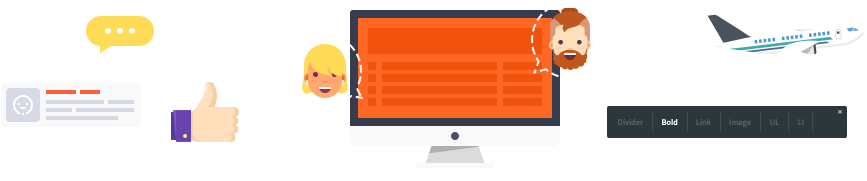-
AuthorPosts
-
-
2024年 11月 23日 at am8:59 #11431
How come the controller only works with my light? The instructions show the in-line fan, and clip fan able to connect but I only has spots for eithernet cables and the clip fan only has the plug in? It’s aggravating cause I assumed that I was going to be able to control all my devices on it.
0 -
2024年 11月 25日 at am9:47 #11433
Good to know. Was fixing to buy se5000, smart controller, ir &UV lights. And maybe the deep red lights to replace older light gear. Was hoping it would connect to my AC infinity fan but if it won’t connect to spider farmer equipment then lol. Plz keep updating progress.
+1 -
2025年 1月 7日 at am1:25 #11480
It seems the controller is only compatible with specific devices, like your light, and doesn’t support AC Infinity or Spider Farmer equipment. Keep checking for updates or alternative solutions.
regards
jack
https://www.cryoindia.in0 -
2025年 1月 31日 at am6:22 #11517
You can check if the controller requires any updates to support additional devices. Sometimes, compatibility is improved with firmware updates. slope game
-
This reply was modified 4 months, 2 weeks ago by
 Alex Scott.
Alex Scott.
0 -
This reply was modified 4 months, 2 weeks ago by
-
2025年 2月 10日 at pm8:27 #11530
Check Compatibility: Ensure that the controller is compatible with the light you are trying to use. Some controllers are designed for specific brands or models.
Edited by slope game 1 day ago
-
This reply was modified 4 months ago by
 Angela6 Angela6.
Angela6 Angela6.
0 -
This reply was modified 4 months ago by
-
2025年 2月 21日 at pm11:26 #11555
Explore the creative side of Geometry Dash ! Learn how to build your own levels and share them with the world.
<div id=”gtx-trans” style=”position: absolute; left: 300px; top: 38px;”>
<div class=”gtx-trans-icon”></div>
</div>-
This reply was modified 3 months, 3 weeks ago by
 selpinka pioky.
selpinka pioky.
-
This reply was modified 3 months, 3 weeks ago by
 selpinka pioky.
selpinka pioky.
0 -
This reply was modified 3 months, 3 weeks ago by
-
2025年 5月 5日 at am12:01 #11922
Whether you’re a beginner or a pro, the Match Replay in basketball stars helps you see the game from a new angle. It’s a valuable tool for self-coaching and progression.
0
-
-
AuthorPosts
You must be logged in to reply to this topic.