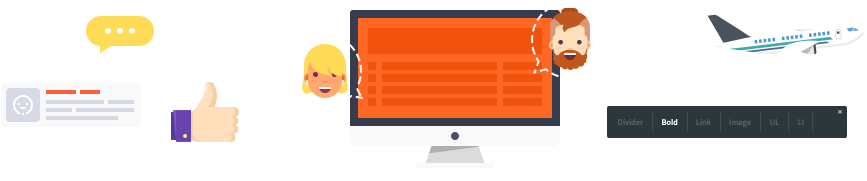Home › Forums › Cannabis Cultivation › How do I change the settings on the thermometer?
-
AuthorPosts
-
-
2024年 3月 28日 at am11:03 #11058
For some reason the Fahrenheit went to Celsius and I didn’t see anything in the box that explained how to use the thermometer to change it back and I’ve been looking for a video but I’m not having any luck. Please send help!!! And thank you in advance!!!
Attachments:
You must be logged in to view attached files.0 -
2024年 3月 29日 at am3:12 #11064
Hello,
You could try this method: In OFF mode, press the up and down keys at the same time.
Hope this is helpful.
If there is still any problem, please let me know:)
0 -
2025年 3月 27日 at am1:41 #11696
-
2025年 3月 28日 at am2:31 #11702
-
2025年 4月 15日 at am2:29 #11781
You’re not alone—this happens a lot! Most digital thermometers have a small button (often labeled “Mode” or just a simple icon) that you can press and hold for a few seconds to toggle between Fahrenheit and Celsius. If your thermometer has only one button, hold it down for 5–10 seconds until the display switches units. If that doesn’t work, let me know the brand/model, and I’ll help you further!
0 -
2025年 5月 22日 at pm12:09 #12320
To change the settings on a thermometer vidmate you usually start by turning it on, then press and hold the main button until the display begins to flash or change. This indicates you’ve entered the settings mode. From there, you can cycle through options like Celsius to Fahrenheit or sound preferences.
0
-
-
AuthorPosts
You must be logged in to reply to this topic.