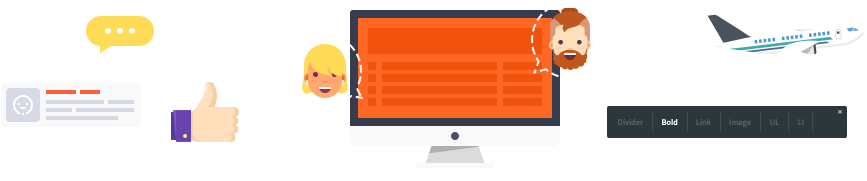Home › Forums › Vegetable Cultivation › Pepper issues
-
AuthorPosts
-
-
2025年 2月 10日 at am1:10 #11528
Despite my best efforts, I’m having trouble growing peppers in my garden. Some of the leaves are turning yellow, and the plants appear to be growing extremely slowly. I’m not sure if the problem is with the soil, watering, or something else. Does anyone know how to make my peppers grow better and avoid these problems?
0 -
2025年 4月 3日 at am11:53 #11719
How a Virtual Assistant for Therapy Practice Enhances Efficiency and Client Satisfaction
The Growing Demand for Virtual Assistants in Therapy Practices
Therapists and mental health professionals face heavy workloads, from patient care to administrative responsibilities. Managing appointments, insurance claims, and client communication can be time-consuming, often leading to stress and burnout. A virtual assistant for therapy practice provides essential support by handling these administrative duties, allowing therapists to focus on patient care.With the rise of telehealth and online therapy, a virtual assistant for therapy practice has become an essential asset for managing operations efficiently while maintaining high-quality client interactions.
Key Responsibilities of a Virtual Assistant for Therapy Practice
1. Appointment Scheduling and Calendar Management
They handle client bookings, send reminders, and reschedule appointments, reducing no-shows and ensuring an organized workflow.2. Insurance Processing and Billing
A virtual assistant manages insurance claims, verifies patient coverage, and processes payments to ensure timely reimbursements.3. Client Communication and Support
They respond to emails, phone inquiries, and messages, providing prompt assistance to clients.4. Medical Record Keeping and Documentation
A HIPAA-compliant virtual assistant helps maintain secure and organized patient records.5. Marketing and Social Media Management
They create and schedule content for social media platforms to engage with potential clients and promote therapy services.Benefits of Hiring a Virtual Assistant for Therapy Practice
1. More Time for Patients
Therapists can focus on providing care rather than managing administrative tasks.2. Reduced Stress and Burnout
Outsourcing administrative work alleviates the pressure on therapists, improving overall work-life balance.3. Cost Savings
A virtual assistant is a more prior authorization specialist to hiring an in-office receptionist or administrative staff.4. Improved Client Experience
Faster response times and organized scheduling lead to higher client satisfaction.5. Flexible and Scalable Support
Therapists can hire virtual assistants on an as-needed basis, adjusting support levels as their practice grows.Final Thoughts
A virtual assistant for therapy practice is a valuable investment for mental health professionals looking to streamline their workflow. By handling administrative, billing, and marketing tasks, they help therapists run an efficient and successful practice.0 -
2025年 4月 3日 at am11:58 #11720
Understanding the Role of POS 11 in Medical Billing
Introduction
Medical billing is a complex process that requires accurate coding to ensure proper reimbursement. One of the key components of this process is the Place of Service (POS) code, which indicates where medical services are rendered. POS 11 is among the most commonly used POS codes, representing services provided in a physician’s office. Understanding how to correctly use this code can help pos 11 in medical billing providers minimize billing errors and maximize revenue.What is POS 11 in Medical Billing?
POS 11 is a code used by medical billers to indicate that a service was performed in a private physician’s office. This distinction is important because insurance payers use POS codes to determine the appropriate level of reimbursement. The payment for services provided in an office setting may differ from those performed in a hospital, outpatient center, or other facilities.When Should POS 11 Be Used?
POS 11 should be applied when:A patient receives medical care in a physician’s private office
A healthcare provider performs routine exams, check-ups, or minor treatments in an office setting
A procedure does not require hospital equipment or outpatient resources
Using POS 11 in these scenarios ensures that the service is billed correctly and reimbursed at the appropriate rate.The Importance of POS 11 in Reimbursement
Accurate coding of POS 11 is essential for:Avoiding Claim Denials: Incorrect POS coding is a common reason for claim rejections.
Ensuring Proper Payment: Insurance companies determine reimbursement based on the location of service.
Maintaining Compliance: Proper use of POS codes helps providers adhere to billing regulations and avoid audits.
Common Errors with POS 11
Medical billers must be cautious to avoid these common mistakes:Using POS 11 for hospital outpatient services (should use POS 22)
Applying POS 11 to telehealth visits, which require POS 02
Using POS 11 instead of POS 24 for procedures performed in an ambulatory surgical center
These errors can result in denied claims, delayed payments, and compliance issues.Best Practices for Correct POS 11 Usage
To ensure accuracy and compliance, healthcare providers should:Educate Billing Staff: Regular training reduces the risk of coding errors.
Use Medical Billing Software: Automated pos 11 help verify coding accuracy before claim submission.
Conduct Routine Audits: Internal audits help identify and fix potential billing errors.
Verify Service Location: Confirming the correct service location before submitting claims prevents billing discrepancies.
Financial Advantages of Correct POS 11 Usage
Correctly applying POS 11 can enhance a healthcare provider’s financial stability by:Improving Cash Flow: Faster claim approvals mean quicker reimbursements.
Reducing Administrative Costs: Avoiding denied claims minimizes the need for additional paperwork and appeals.
Enhancing Provider-Payer Relationships: Consistently accurate billing strengthens trust with insurance companies.
Conclusion
POS 11 plays a crucial role in medical billing, indicating that healthcare services were delivered in a physician’s office. Proper use of this code helps providers receive appropriate reimbursements, reduce claim denials, and maintain regulatory compliance. By implementing best practices such as staff training, software integration, and regular audits, healthcare providers can optimize their billing processes and improve financial outcomes.0 -
2025年 4月 16日 at am2:53 #11788
While its map variety and offline modes could improve, its multiplayer experience Football Bros and customization options make it a must-try for sports and arcade fans.
0
-
-
AuthorPosts
You must be logged in to reply to this topic.