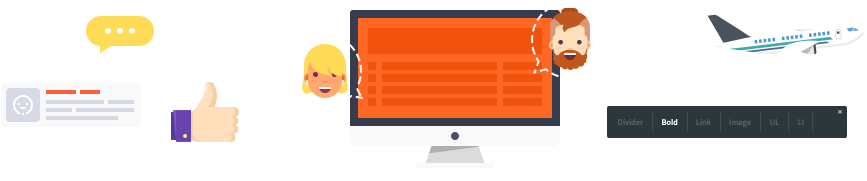-
AuthorPosts
-
-
2025年 1月 18日 at am6:47 #11496
I got the new SF AC5 power strip. There are no set up instructions. anyone have any idea how to hook up the lites? And how to control,
What are the synq plugs for?
In the app there is a sys mode… But when selected, app says currently not able to go into system mode.. what is that for ?
+1 -
2025年 1月 20日 at am2:26 #11497
Hello, for the question of how to connect, you can look at this picture,For more detailed questions, you can consult our official customer service:service@spider-farmer.com
Attachments:
You must be logged in to view attached files.0-
2025年 3月 15日 at pm8:18 #11640
Thanks for your response. In January 2025 I ordered , and received the 2×2 kit. It includes a 4 in fan, that is controlled by a dial which is plugged in to the fan. How to I connect the SF Ac5 power strip to control the speed of that fan. I know I can use a plug to turn it on and off but I need to control the speed remotely as well. Thanks.
0
-
-
2025年 4月 24日 at am1:01 #11838
I also just tried this SF AC5 series, and after some research, I found that the “synq” ports are for synchronizing the lights between devices, like a continuous light effect. As for the “system mode” in the app, I understand that it is the system-wide control mode (like adjusting the entire system at the same time), but maybe the current firmware does not support Agar.io it or needs to be updated to use it.
-
This reply was modified 1 month, 3 weeks ago by
 Rose-Black.
Rose-Black.
-
This reply was modified 1 month, 3 weeks ago by
 Rose-Black.
Rose-Black.
-
This reply was modified 1 month, 3 weeks ago by
 Rose-Black.
Rose-Black.
0 -
This reply was modified 1 month, 3 weeks ago by
-
-
AuthorPosts
You must be logged in to reply to this topic.