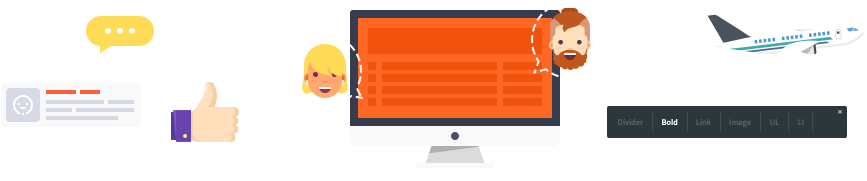-
AuthorPosts
-
-
2025年 5月 27日 at am7:01 #12345
Hi to all!
I just bought the ac10 for the straightforward design and the soil sensor.
I hoped to use the soil sensor for automating my irrigation system but I just found out that I cannot set trickers based on soil humidity….. this is such a shame as this is only a software issue and would make this system so much more complete.
This also means the soil sensor cannot be calibrated (I have to say that with testing the sensor gave very reliable readings).
Is there a work around to this problem (is there other software like tuya that is able to controlled this feature), or are there plans to update the software to make this possible?
I also would like to suggest a new feature and that is to be able to overlay different graphs to see correlations like temp/hum./VPD or soil hum./EC.
And aside of this, what means “dead zone”?
Thank you so much for your answer!
0 -
2025年 5月 29日 at am4:55 #12356
Update:
- Calibrating the soil sensor works after updating the firmware. I only needed to calibrate soil temp, the rest (compared to a Hanna EC meter and a bluelab pH meter) was already correct
- Still not possible to set trickers based on soil humidity though (!!!please update this option!!!)
- Dead zone shall mean hysteresis
new finds:
- Data logging worked in the beginning when I was logged in with my phone, later on nothing is logged anymore, see screenshot
- EC is annotated with one decimal, calibration is also done with one decimal. But if you look in the graph you can see that the sensor measures with two decimals. Why not give the data with two decimals?
Thanks in advance!
<!–more–>
<!–more–>
Attachments:
You must be logged in to view attached files.0 -
2025年 6月 3日 at pm1:17 #12391
Dead zone is just the zone the blower or otherdevice will wait to activate.
0
-
-
AuthorPosts
You must be logged in to reply to this topic.