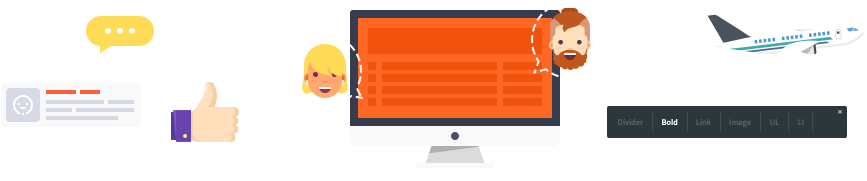Home › Forums › Cannabis Cultivation › GGS Smart Control System issues
-
AuthorPosts
-
-
2025年 4月 23日 at pm12:16 #11828
Howdy folks! New here but figured I’d jusmp right in. I run multiple tents and lights from multiple manufacturers, but will focus on the spiderfarmer issue for this topic
i currently run a full Smart Control system
3×3 pro series tent
GGS smart controller
GGS AC10 power strip
4-in-1 pro sensor kit
4” exhaust / filter combo
6” oscillating fan
And an SE3000
I did do a firmware update and began having issues with all sensors going offline at the same time at random times of the day / night
when this happens all control is lost, controller goes blank as far as any readouts, the controller also goes offline in the app, I do still have access to the power strip but witht he controller in error status the light shuts off and all control is lost, and Cannot be restarted until all rj12’s, power and ethernet is disconnected and reconnected,. Light cannot be taken out of linked status to manual or auto, or turned on through the app.
these issues began when the firmware update was done a few days ago, I have tried to reset the controller to factory settings but this does not reverse the firmware update
any assistance or ideas I’d be more than willing to try out.
-
This topic was modified 1 month, 2 weeks ago by
 Mike.
Mike.
Attachments:
You must be logged in to view attached files.0 -
This topic was modified 1 month, 2 weeks ago by
-
2025年 5月 16日 at am8:59 #12295
Slid sideways down a wet slope in Crazy Cattle 3D Ireland, took out three sheep like a bowling ball.
0 -
2025年 5月 18日 at am3:56 #12302
GGS Smart Control System issues may include connectivity problems b9 game software glitches, inaccurate data readings, or delayed responses. These can affect system performance and user experience. Troubleshooting steps involve firmware updates, network checks, and hardware inspections. Prompt technical support is essential to ensure reliability, efficiency, and optimal system operation.
0
-
-
AuthorPosts
You must be logged in to reply to this topic.