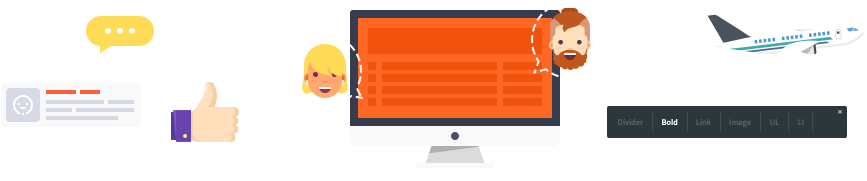-
AuthorPosts
-
-
2024年 11月 12日 at am5:50 #11420
Hello.
Current Issue:– In the Spider Farmer App, I can only toggle between Manual/Auto for the individual power strips.
– The sensors are displayed in the app, but without values.
– It seems that the sensors are not being detected or may possibly be defective.
Power Strip Installation:1. Power Strip connected to the power outlet.
2. Downloaded the Spider Farmer App.
3. Connected to Wi-Fi.—
Power Strip Sensor Wiring:
1. 0.25m RJ12 cable connected to Device Slot 1 on the Power Strip.
2. The 0.25m RJ12 cable connected to a splitter.
3. From the splitter, a 2.5m RJ12 cable connected to the temperature, humidity, and light sensor.
4. Another 0.25m RJ12 cable connected to the splitter.
5. The second 0.25m RJ12 cable connected to another splitter.
6. From the second splitter, a 2.5m RJ12 cable connected to the 2-in-1 adapter (for light and fan).
7. Directly connected the 3-in-1 soil sensor to the second splitter using the provided cable.Marius Meyer.
-
This topic was modified 7 months, 1 week ago by
 MariusMeyer.
MariusMeyer.
Attachments:
You must be logged in to view attached files.0 -
This topic was modified 7 months, 1 week ago by
-
2024年 11月 14日 at pm10:54 #11429
Hello, I have seen your question. Please don’t worry. Have you contacted our professional after-sales customer service at info@spiderfarmer.eu? The sensor was not detected. There may be a problem with your installation method. Don’t worry. Please send the video of your installation to our professional customer service: info@spiderfarmer.eu. We will solve it for you wholeheartedly. Thank you for your purchase and wish you a pleasant day.
0 -
2025年 4月 24日 at am7:38 #11844
I would suspect a bad rj12 splitter or cable going to the sensor. Did you use the inline box with connections labeled for light and fan? I’m running basic timed setup but noticed that part in my kit.
0 -
2025年 5月 17日 at am7:41 #12300
It seems like you have set up the system very carefully and correctly, but the problem of the sensor not displaying a value could be due to a signal reception error or a faulty device. I think you should try to check each RJ12 connection individually and make sure that Monkey Mart the firmware of the smart socket and the Spider Farmer app are at the latest version. If that still doesn’t work, it is very likely that the sensor has a hardware failure and needs to be replaced.
0 -
2025年 5月 21日 at am2:06 #12313
Geometry Dash Lite is known for being hard and fun to play, even though it may look easy at first. It keeps people coming back for “just one more try” with sharp graphics, fast-paced music, and quick restarts.
0
-
-
AuthorPosts
You must be logged in to reply to this topic.