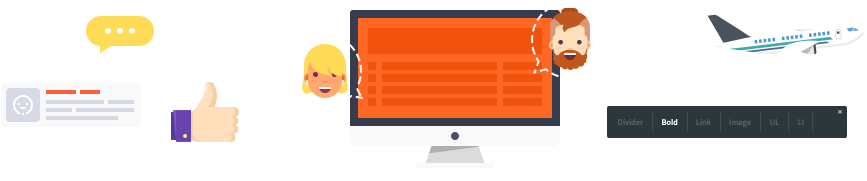-
AuthorPosts
-
-
2022年 10月 3日 at pm4:29 #2663
I am not sure how to post photos I’ve tried with no success I hit the photo button on the huge menu beside the video button and it wants to know where I’m downloading from I typed in files to no avail and it wants the number of the picture I am just lost ha ha. Yeah I’m high on great grass and I am not so techy if you know what I mean! Please help and thank you in advance
+1 -
2022年 10月 3日 at pm8:26 #2700
hi, do you have this button on you page?
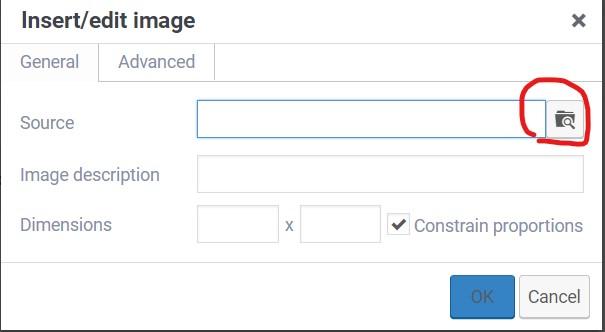 0
0 -
2022年 10月 3日 at pm9:46 #2701
Thank you spider farmer!
0 -
2022年 10月 3日 at pm10:35 #2711
I appreciate the information I had to switch it to desktop version to get the full display of the menu to post so android users may need to go to desktop version.
0 -
2022年 10月 5日 at am9:27 #3036
I can only post photos with the button you showed me @spiderfarmer.While I am in desktop version of my phone.Today I can’t find anywhere to which I can go to get to be able to have the menu to be able to switch to desktop.Im using an android Samsung A12 if this information helps.Thank you in advance.
0-
2022年 10月 5日 at am9:43 #3040
Turn your phone sideways, it’s the only way I’ve found to get around it. Also if you take pictures this way, they will show up right side up ??
0
-
-
2022年 10月 5日 at am10:56 #3052
I am appreciate that information, do you have to be on desktop version or can you just send it I’m going to try it without desktop version now,thank you
0 -
2022年 10月 5日 at am11:00 #3055
I am appreciate that information, do you have to be on desktop version or can you just send it I’m going to try it without desktop version now,thank you I just did it and it worked like a charm good looking out @adammarsh thanks ? bro
0 -
2022年 10月 6日 at am8:33 #3324
That’s good I was doing it but now they have a spot at the bottom
+1 -
2022年 10月 10日 at pm1:53 #4469
I’m still having problems getting my phone to where the 3 dots menu come up so I am able to switch it to desktop version anyone know what I can do until I luck back to it I’m trying to post pictures and are not able to
TIA
0 -
2022年 10月 11日 at am6:49 #4634
I finally figured out if I log out and in it gives the 3 dots option to select.I hope this can help someone else
0 -
2022年 10月 12日 at pm6:36 #5009
Anonymous
InactivePoints: 1Lol I been trying to figure this place out, I’m on a phone no real plans on going to desktop, but I am having multiple issues trying to figure out how to do multiple things.
They seem to be working on it, so I just I’m just waiting and using the options I can figure out. Only way I can upload photos is in a forum like this, or on profile page by updating my avatar or background. Tried to post a forum post a few times and couldn’t figure out how.
????? Maybe it’s just me and I’m not interweb savay.
0-
2022年 10月 12日 at pm9:00 #5019
I’m not ? to savy with the internet, either @pilted so don’t feel bad.Ive been here for 2 weeks now and trying to get everything figured out and as you said.Spider farmer forum has been fixing all issues ASAP.So until everything is fixed or if you can’t figure something out, just holler and I will help you out anyway I can bro, alright!
+1
-
-
2022年 10月 13日 at am7:14 #5083
Anonymous
InactivePoints: 1You talking about this button? I try to click it but nothing happens.
0 -
2022年 10月 13日 at am7:22 #5085
Anonymous
InactivePoints: 1@brad104 This is only way I can get pictures to upload to my profile. These two options.
0 -
2022年 10月 13日 at am11:29 #5111
Here’s a screenshot you tap the button that’s on the second row under the down symbol below the word visual the button you will tap looks to me like there’s a picture of a mountain on it and it’s directly in front of the video upload button it’s got a play sign so press on the picture button with your phone turned sideways on desktop and then press the button that spider farmer forum shows me on this post and you will be sent directly to your files then.I know this is a long and detailed explanation but I hope it is able to help you out @pilted. Don’t hesitate to ask me anything else to help you out or what ever bro alright
0 -
2022年 10月 13日 at am11:39 #5113
This one:
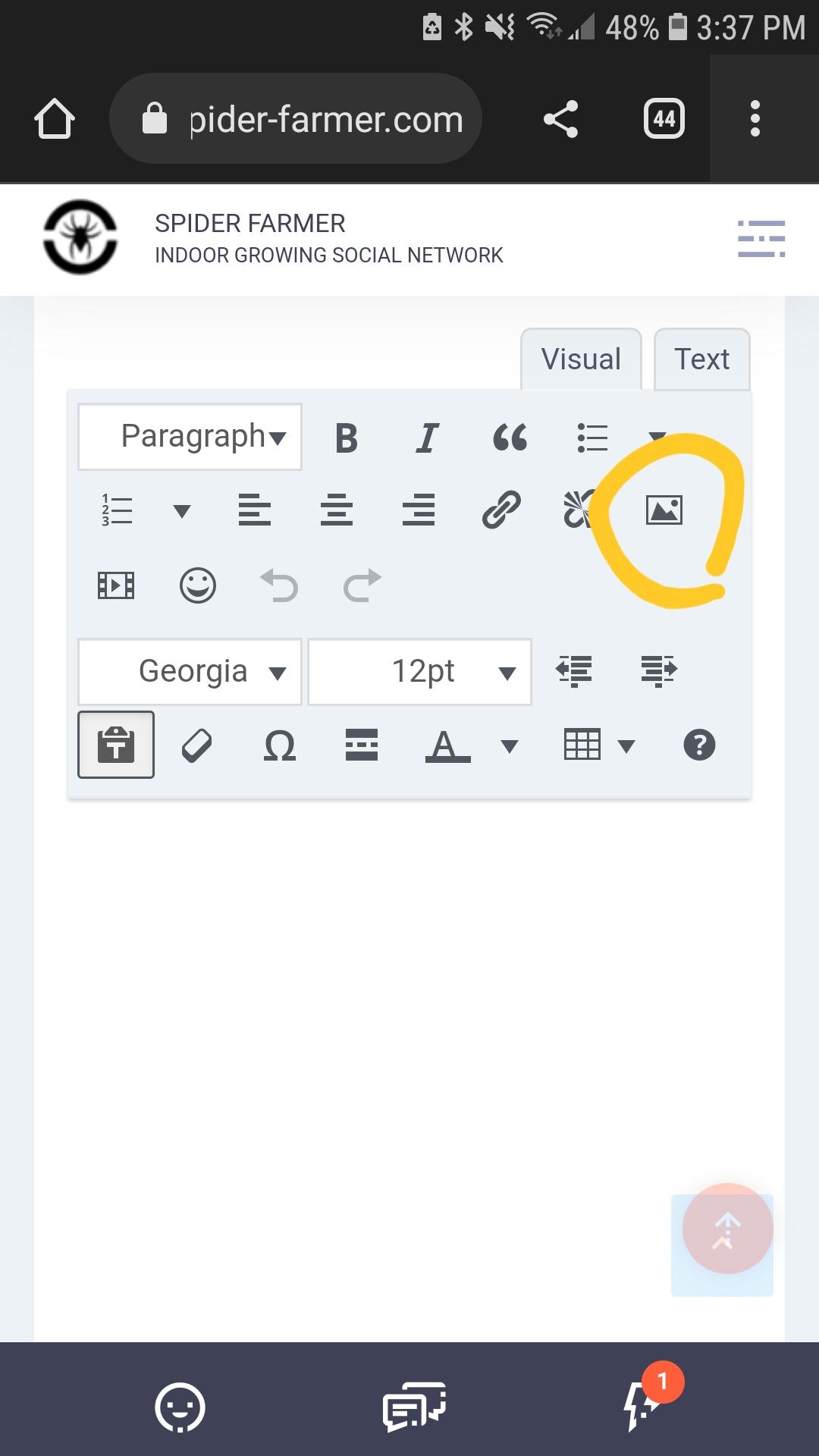 0
0 -
2022年 10月 13日 at am11:42 #5115
And then drag the box over until you see this button:
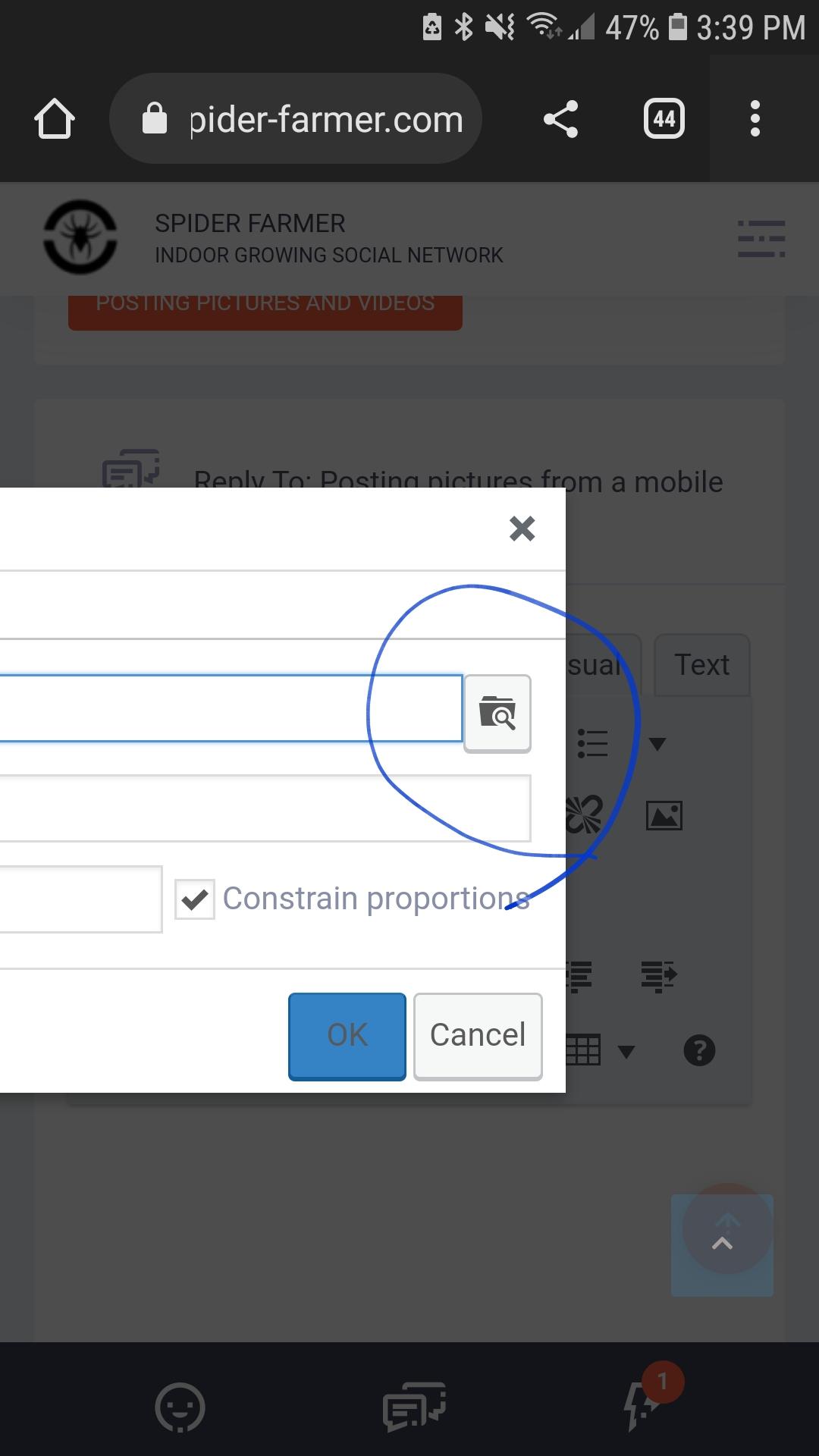 0
0 -
2022年 10月 13日 at am11:43 #5116
Or turn your phone should work too. You also have to wait until the text box fills in before you hit ok otherwise it won’t work.
0 -
2022年 10月 13日 at am11:45 #5117
Thanks @ Nate I wasn’t able to get my phone switched to desktop quick enough to post, sometimes it takes over an hour I suppose it’s where I am on a 100 dollar android ? Nevertheless thank you again @nate
0
-
-
AuthorPosts
You must be logged in to reply to this topic.