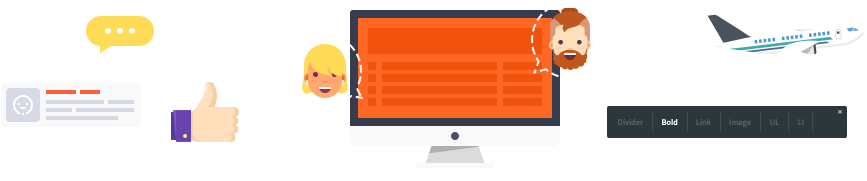-
AuthorPosts
-
-
2022年 9月 30日 at am5:08 #1940
Whenever you upload a picture to the forum, it is rotating the picture 90゚ for some reason. Is there something in the admin settings that can fix that? It is a little thing, but it is super annoying when you’re trying to look at people’s pictures that they post.
+1 -
2022年 9月 30日 at am6:09 #1950
I am noticing this aswell
0 -
2022年 9月 30日 at pm8:54 #2106
hi friend, thanks for your reminder, we will fix this problem as soon as possible.
0 -
2022年 10月 1日 at am8:07 #2138
It’s doing it to me as well,and I’m also having trouble making a forum topic any suggestions are most appreciated
0 -
2022年 10月 3日 at pm10:38 #2713
Spider Farmer says that the problem is now fixed, and it is I just posted a picture and it’s correct
0-
2022年 10月 4日 at am2:45 #2733
Mine are still posting sideways. On mobile
0
-
-
2022年 10月 5日 at am9:22 #3035
Has anyone else had a problem uploading pictures today Wednesday 10-5-22 I have had to switch to desktop version of the phone, to be able to post pictures also now I can’t find anywhere which will let me switch to desktop version today.Hopefully they get it straightened out in the coming days.I appreciate any help with this matter.
+1-
2022年 10月 6日 at pm10:58 #3575
I’m still experiencing this issue, but not with all pics. It’s a selective algorithm lol
+1
-
-
2022年 10月 5日 at am11:02 #3057
@adammarsh told me the trick is to hold your phone sideways when you post pictures and it works like a charm.
+1 -
2022年 10月 13日 at pm3:17 #5172
The reason the pics are posting in the wrong orientation is the forum isn’t loading or recognizing the exif data saved to the file. It happens on the Canna Cabana and that was the explanation given, just clued in today that’s what’s going on. If you open pics with a photo editor, rotate and save (even if you just rotate once and then back to normal again) before uploading they’ll post in the proper orientation. Hopefully that helps the admins sort out how to fix things but at least until then people can get their pics posting right side up if wanted.
0
-
-
AuthorPosts
You must be logged in to reply to this topic.